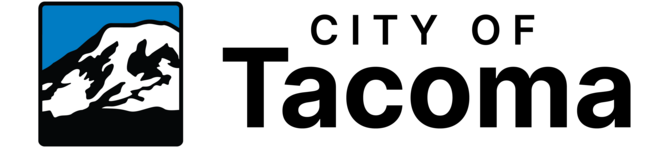You attempted to access a category that has expired and is no longer available.
City of Tacoma - Arts & Cultural Vitality Division
There are presently no open calls for submissions.
The City of Tacoma's Arts & Cultural Vitality Division plays a vital role in supporting Tacoma's arts and cultural sector. Our division:
- manages Tacoma Creates, which supports access to arts, culture, heritage, and science experiences
- manages the City's public art collection as well as public art projects for partner organizations
- funds arts and cultural community programming and individual artists
- produces a variety of public programs that enhance and contribute to Tacoma's local economy
For more information about the Arts & Cultural Vitality Division, visit tacoma.gov/arts.
For a full list of current opportunities, visit tacoma.gov/artsopps.